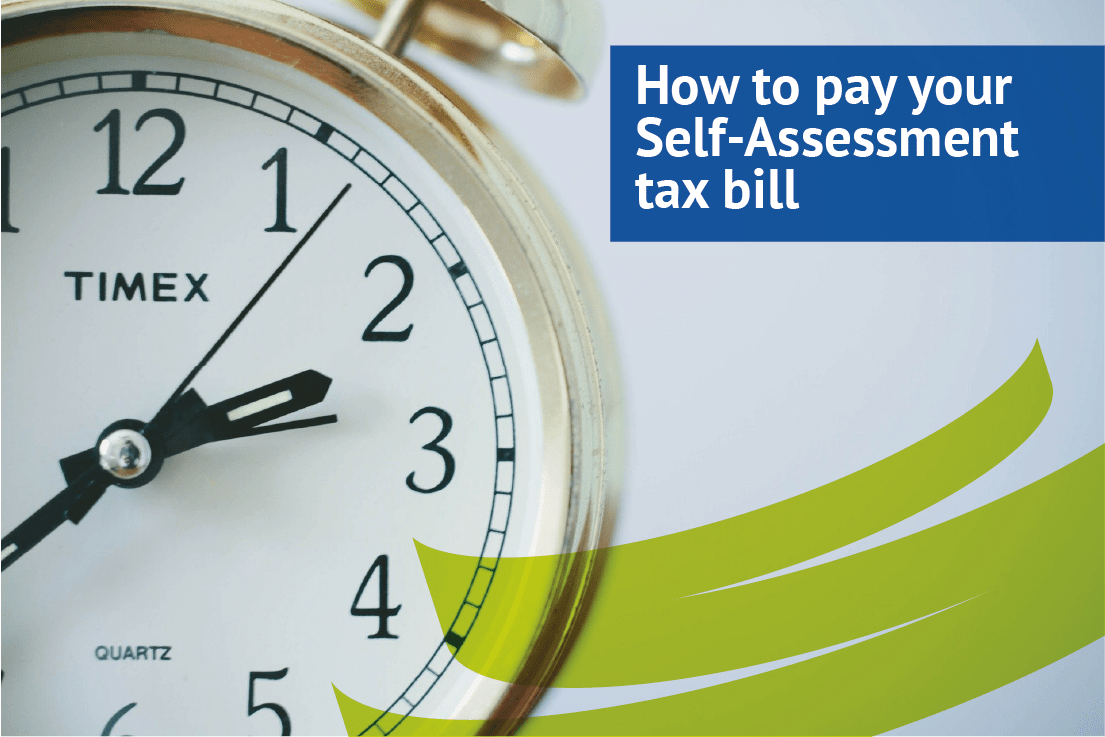How to pay your tax bill for 2019
4th January 2018
You may already know the basics when it comes to understanding how to pay your tax bill, but it’s always helpful to have a go-to guide. Incurring a fine because of a small technicality or missing a simple deadline can always be avoided with a little preparation. Our simple how-to guide will show you the steps of paying self-assessment tax bills with some simple tips along the way.
When will I have to pay my tax bill?
When it comes to tax bills, after finding out how much to pay, the next question is usually WHEN will I have to pay. Let’s start with some crucial deadlines to pin on to your financial calendar.
- 31st January is the final date by which you must submit your digital self-assessment return, along with payment for any tax owing from the previous year. A paper return means an earlier deadline of 31st October.
- If your self assessment tax bill is greater than £1,000 then you will be required to make a “Payment on Account”, for the forthcoming tax year. This enables you to spread the liability of your tax bill over the year with two payments – one on 31st July and the other on 31st January. See more details on payments on account at the HMRC website.
How can I pay my tax bill?
Now let’s talk about the ways you can pay. Many people may think you can call up HMRC and pay over the phone, but unfortunately this isn’t correct. The good news is there are lots of other ways you can pay.
Here is a table of all the different methods of how you can pay your tax bill and the pros and cons of each. Make sure you take into consideration the limitations and which one will suit you personally.
| METHOD | INFO/HELPFUL TIPS | ADVANTAGES | DISADVANTAGES |
| ONLINE BANKING OR DEBIT/CREDIT CARD | Using your 10 digit Unique Tax Reference (UTR) followed by the letter ‘K’ – you can make the payment online. Bear in mind that HMRC no longer use BILL PAY; you’ll be directed to a different service. Remember – you’re unable to pay with a personal credit card. |
Less time consuming. Simple and can be done on your own personal computer, smartphone or app. Payment will be accepted the day you make it, not the day it is received. |
Varying fees if paying by credit card HMRC CREDIT CARD FEES |
| BANK/BUILDING SOCIETY | Make cheque payable to HM Revenue and Customs followed by your UTR and then followed by the letter ‘K’. You need to still be receiving HMRC paper statements. |
HMRC will accept the payment the day you make it. | If you don’t have an HMRC paying-in slip, you can’t use this method of payment. |
| DIRECT DEBIT | You can set up a direct debit through HMRC to make single payments to be made on the deadline dates. Use your UTR followed by the letter ‘K’ when making the payment. |
You won’t have the worry of missing the deadlines if it is previously set up. | You will have to set up single payments each time you want to pay by direct debit. Payment may be delayed if the wrong UTR is used. It can take up to 5 working days for the payment to be cleared. |
| BUDGET PAYMENT PLAN | You can do this to make regular payments in advance. It lets you decide how much to pay each month or week. It can be set up using your HMRC online account. |
Pre-planned payments will make sure payments are made on time. | You must be up to date with your previous self assessment to use this payment plan. If the total paid during the year doesn’t cover your bill in full, you will have to pay the difference. |
| CHEQUE | Send your cheque through the post (see below for addresses). Make payable to HM Revenue and Customs followed by your UTR. |
It’s the simple and traditional procedure. Don’t worry if you don’t have a paying in slip, you can print one from the HMRC website. |
It can take up to at least 3 working days to clear. Make sure you bear this in mind. |
|
TAX CODE |
This can be used if you meet these conditions: You owe less than £3,000. You submitted your paper tax return by 31st of October or your online return by 30th Dec. You already pay tax through PAYE |
It is automatically done if you meet all the conditions. The tax you owe will be taken from your salary in equal instalments throughout the following tax year to spread the costs. |
You’re not eligible if you don’t meet the conditions, have already paid over 50% of your PAYE income tax, don’t have enough PAYE income for HMRC to collect it, or if you’d end up paying twice as much tax as you normally do. |
| BANK TRANSFER | You can make a transfer from your bank account by faster payments, CHAPS and BACS. Use your UTR as a reference followed by the letter ‘K’. |
Online and Telephone banking/ CHAPS is cleared by the HMRC on the same day. All these methods are quick and simple. |
BACS usually takes longer to clear (up to 3 days). |
How long will it take for my payment to go through?
You have to bear in mind how long each payment method takes – that 12am deadline won’t wait for anyone!
| SAME DAY/NEXT DAY | UP TO 3 WORKING DAYS | UP TO 5 WORKING DAYS |
| – Online banking
– By debit/credit card online – Building society |
-By cheque through the post
– BACS – Direct Debit if set up previously |
Direct Debit if not set up before |
HELPFUL TIP
If the deadline falls on a weekend or bank holiday, make sure your payment reaches HMRC on the last working day.
How will I know if my payment has been received?
Once you have decided which method to use and have made the payment, you will be eager to make sure it has got there! You can check with your bank or we can check your status online on the HMRC online account. It should show as paid between three to six working days later. If it doesn’t then you should check everything has gone through okay.
What happens if I can’t pay my tax bill on time?
- First of all you must contact HMRC and explain why you can’t pay it – it’s better to let them know in advance instead of facing any nasty penalties.
- The bad news is, if you don’t pay it on time, you will have to pay interest for the time you go over the deadline. By contacting them earlier, they may decide to give you more time or allow you to pay the liability in instalments.
When you do get in touch with HMRC to discuss a tax payment problem, make sure you keep in mind these helpful tips
- Make sure you know your UTR (Unique Tax Reference) number
- The reasons WHY you can’t pay it
- How much you can pay upfront
- Your bank account details
HMRC will then decide whether to extend the time limit. Unfortunately you can’t appeal against the final decision.
Talk to the experts
We know the tax return process can be complex and our expert team is always on hand to offer guidance and support. Get in touch to ask questions and find out how we can support you going forward.
Useful information
You can use our TAX APP tax calculator to make sure your tax bill is correct.
USEFUL ADDRESSES and ACCOUNT BANK DETAILS
For HMRC cheque payments:
HMRC, DIRECT, BX5 5BD (by postal cheque)
HMRC’s banking address:
Citibank N A
Citigroup Centre
Canary Wharf 33
Canada Square
London E14 5LB
| Sort code | Account number | Account name |
| 08 32 10 | 12001039 | HMRC Cumbernauld |
| 08 32 10 | 12001020 | HMRC Shipley |
If your account is overseas
| Bank identifier code (BIC) | Account number (IBAN) | Account name |
|---|---|---|
| BARCGB22 | GB62BARC20114770297690 | HMRC Cumbernauld |
| BARCGB22 | GB03BARC20114783977692 | HMRC Shipley |